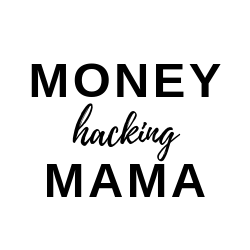I just thought of a brilliant way to make money while you’re pregnant! Read this post for the simple action you can take to profit from your pregnancy!
This post may contain affiliate links which allow this blog to earn money without a cost to you. Many thanks if you use them. Please read my disclosure for more info.
Ok, pregnant ladies, I have a doozy for you! After starting this blog and learning about affiliate marketing, I just realized that I missed out on a huge opportunity to make money while I was pregnant. Don’t worry, I’ll share this tip with you so you don’t miss out on this super simple way to make money while you’re pregnant!
Ok, so you know how people have personal websites for their wedding?
Basically, my idea is for you to do the same thing for your baby shower and baby registry. Here’s the money hack to help you make money while you’re pregnant: Instead of sending people to your registry through a normal link, you would use an affiliate link!
It’s so simple! People are going to be buying from your registry anyways, and it won’t cost them any more to use your affiliate link! So, why not get a little commission from your registry? You can use the extra money to buy diapers or save for your kiddo’s college!
Ok, here’s the step-by-step guide:
How To Make Money From Your Baby Registry
Step 1:
Set up a free website to share info about your pregnancy and/or baby shower. You can use this free template on Wix, for example.
Step 2:
Set up an Amazon Associates account here. This will allow you to get commissions from purchases you recommend from Amazon.
Step 3:
Create a baby registry on Amazon (click here to create a registry now).
Step 4:
Discuss your baby registry somewhere on the free website you made in step 1.
Step 5:
Make the link to your registry an affiliate link from your Amazon Associates account.
Here’s how to do this:
- Log into your Amazon Associates Account.
- On the top of the page, hover over “Product Linking”.
- While hovering over “Product Linking”, scroll down to the last option where it says, “Link to Any Page”.
- It will automatically default to the “Link to Favorite Destination Page”. To the right of that, it will say “Link to Any Page”, click on “Link to Any Page”.
- Once on the “Link to Any Page” section, now you need to enter the URL for the page you want to link to. To do this, go to your Amazon baby registry and copy the URL link to your registry and paste the URL where it says “Enter the URL” on your Amazon Associates Account page.
- Where it says, “Name Your Link”, name it “Baby Registry”, or whatever you want to name it.
- Click the “Get HTML” button.
- On the right, it will generate HTML code for you. Click on the “Highlight HTML” button and then copy the code.
- Paste the code into a Word Document, and then only highlight and copy your affiliate URL which will be between code that looks like this <a target=”_blank” href=” and code that looks like this “>Baby Registry</a><img src (see photo below for an example of the code you will need).
- Create a link to your baby registry using the affiliate URL you created in step 9.
- Test your link to make sure it goes to your registry.
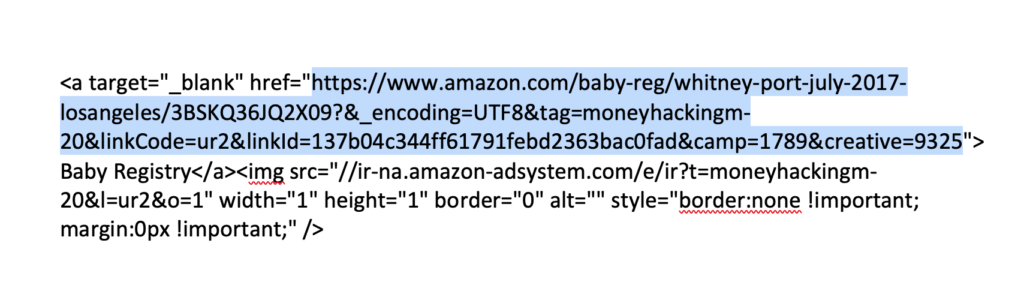
Step 6:
Put the link to your free website on your invitations, and send people to your website to get more information about where you registered.
Step 7:
Sit back and watch the baby gifts, and commissions roll in!
If you try this out, please let me know how it goes in the comments below.