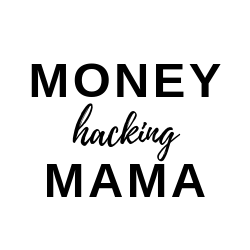Wondering how to start an Etsy business? I created an Etsy business that brings in over $100,000 a year selling digital products. Here’s everything you need to know to get started, including things I wish I had known before I started.
This post may contain affiliate links that allow this blog to earn money without a cost to you. Many thanks if you use them. Please read my disclosure for more info.
How to Start Etsy Business: Start with Business Ideas
The first step before starting your Etsy business is to come up with ideas for what you’re going to sell. One big decision you need to make is whether you want to sell physical products or digital products.
Physical Products
Physical products are exactly what they sound like- physical items you deliver to customers. This could include handmade scarves, custom items you create using a Cricut, jewelry, clothing, and so on.
👍 Pros
- There’s demand for physical products
- You can charge a premium for handmade physical items on Etsy
- There’s a higher barrier to entry compared to physical products
👎 Cons
- They can take more time to create and deliver
- There’s an added cost to delivering the items
- There’s a cost to storing physical items
- Items can break, get damaged, or get lost during delivery
🔥 Hot Tip: A friend once told me about a lucrative business she had- she sold charms that went on Crocs. Her business model was successful because they were tiny and light, meaning she could cut down drastically on storage and shipping costs. So, if you want to sell physical products, make sure your profit margins are high enough when you account for things like storage, packaging time, and shipping costs (postage, packing materials, etc.).
Digital Products
Not everyone is aware that you can sell digital products on Etsy, but there is a booming business selling downloadable digital products on the platform. Digital products include but are not limited to spreadsheets, worksheets, digital planners, checklists, templates, downloadable images, etc.
👍 Pros
- You can quickly go from an idea to having a product that’s ready to sell
- Delivery is automatic, saving you time
- Delivery is free, saving you money
- There’s no (or very low) cost to storing your digital items
👎 Cons
- Low barrier to entry
- People can compete with you easily
- Some customers may not understand how to download or use the digital template
- People could steal or share your digital products without your permission
Free Guide:
- The Shockingly Simple Guide to Selling Passive Income Products on Etsy. This free in-depth guide is a deeper blueprint for how to make $10,000 with Canva and will help you learn exactly how to sell digital products on Etsy!
How to Start Etsy Business: Picking a Niche
Once you decide whether you want to sell physical or digital products, the next step is to figure out what you want to sell and pick a niche.
What is a niche?
A niche is just a fancy word that means you need to narrow down your focus on what you’re going to sell. For example, selling clothes is very broad, whereas vintage cowboy shirts are focused and niche.
Why a niche?
At its core, Etsy is a search platform that allows people to find unique items to buy. Think about your shopping behavior for a moment. When you’re ready to shop for clothes online, do you search “clothes” or look for more specific items like “short red dress” or “blue work pants”?
Most likely, your search is more specific, like “short red dress.” Niches are important because they will inform your demand research and your keyword strategy (more on those later).
What if I pick the wrong niche?
When I first got started, I chose many niches that weren’t popular or profitable for me. There’s a good chance this will happen to you, too (although I’ll do my best in this article to help you avoid that). Here’s the thing: there’s no such thing as failure, only data on what works and what doesn’t work. If you try a niche that doesn’t work, you learn from it and move on. It’s all about baby steps. You may stumble before you run, but that is 100% natural (look at a baby that’s learning to walk if you don’t believe me).
How to pick a niche
If I could take a time machine back to when I first started my Etsy store, this is the advice I’d give myself:
Before you make products you plan on selling, heavily research the demand. Then, make products that people are already looking for.
Rachel Jimenez
This may sound simple, but it took me over a year to learn this, and when it finally went through my thick skull, big things started to happen in my Etsy store.
How to Research Demand
You can use a handful of tools to research what’s going on behind the scenes on Etsy. To start a successful Etsy store, you need to use them. Professional sellers use these tools because they give them access to important data that will inform their business decisions. If you are not using at least one of these tools, it will be like trying to run a marathon with your legs tied together. You may think this is a hard sell, but it’s true. I’m not even paid by any of these companies to say this.
Here are the most popular tools:
I personally use eRank and love it, but all of these tools are somewhat similar and will show you what’s trending and popular on Etsy. They will also help you discover new ideas, and help you get ideas for what keywords to use (this is important!).
🔥 Hot tip: pick a tool, and become an expert in using it. This will help you grow much faster than people not using the tool or not using it to its fullest ability. You can also devour their blog posts. There’s a treasure trove of information on their blogs to help you be successful. For example, here’s a great post by eRank on how to research demand on Etsy and see what’s trending. I also like their Trend Buzz feature and their list of top keywords on Etsy.
Tips for Researching Demand
Here are some of my top tips for researching demand.
Timing is Important
When you’re researching demand, it’s important to think about timing. If you are creating and posting products at the wrong time, your shop could suffer not because what you have isn’t good but simply because your timing is off. For example, Christmas is a very popular holiday for gift buying. However, if you look at the search trend (see below), you’ll notice a huge bump between September and December, and then all the search volume dies down until the following year at the same time. Try to make and post things before the search volume spikes, but don’t be so far ahead of the curve that your items are irrelevant.
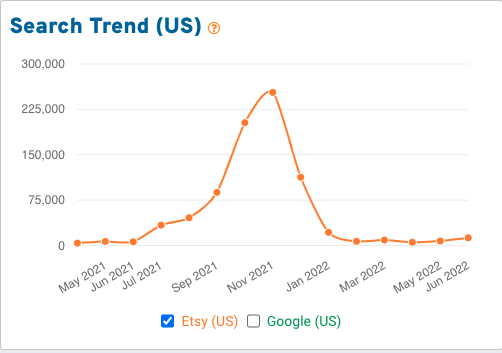
Look for long-tail keywords
A long tail keyword is basically a long keyword phrase. For example, “Christmas” is a short keyword. It will have a lot of searches, but it is very broad, so there’s not a lot of buyer intent. When people search for something broad, they are usually overwhelmed by options and then decide to use more specific phrases to find what they’re really looking for. Those more specific phrases are long-tail keywords. They may be something like “Ugly Christmas Sweater with Dogs.” The long-tail keyword will have fewer searches, but it will have buyer intent, meaning if someone is searching for this very specific item, they’re probably very interested in buying it.
Find things that align with your strengths
When you’re researching items, you’ll soon realize there are endless opportunities for creating products to sell on Etsy. It can be easy to get “shiny object syndrome” and jump on various ideas. While I do support testing and “playing,” some words of advice: focus on your strengths. If there’s a product with high demand, but it’s not an area in which you’re strong, I recommend continuing to look for a niche or product you could create that leverages your unique strengths, passions, and skills. When you’re using your strengths, you’ll be able to create products that more easily beat the competition. If you’re operating in an area you’re weak in, your competitors will beat you easily, and it will be difficult to make sales, gain traction, and grow your Etsy business.
Once you find long-tail keywords that look good to you (the timing is right, they have adequate demand, and they are something you could use your strengths to create and deliver), then it’s time to get to creating.
How to Start Etsy Business: Create First Products
Once you’ve decided on a product format, choose a niche, and found a niche with adequate demand, it’s time to create your products.
Start Small and Test
What I love about Etsy is the speed at which you can go from having an idea to testing it and putting it in front of an audience of hundreds to millions of potential buyers. Whether you are selling physical or digital items, I recommend starting small and testing the demand. For example, if you create physical products, don’t start with an inventory of 1,000 items. Instead, buy what you need to list your first item, create it, and then put it out there. If it sells, you can make more. If it doesn’t sell, you can go back to the drawing board with new data knowledge of what doesn’t work. The same holds true with digital products. Create something based on your research, post it on Etsy, market it, and take note of what happens.
How to Create Digital Products
If you’re new to the idea of digital products, Canva is a great tool that you can use to create digital products. If you are familiar with Adobe Photoshop, or Adobe’s suite of other tools, those are great resources as well. I’ve also seen people make digital products using Keynote, PowerPoint slides, Excel, and Google Docs. But, again, I’d recommend using a tool that you are comfortable with to create your digital products. If you want to create digital products but don’t feel comfortable with any digital creation tools, I recommend you start there and learn those skills before opening your Etsy business. You can check out YouTube or even purchase a course to learn a new skill on Coursera.
Create Listing Images
Whether you are selling digital or physical products, the next step will be creating your listing images. These will be the images you’ll use to market your products once you set up your Etsy store. I recommend creating these in Canva. You’ll want to create up to 10 images of 2700 pixels wide and 2025 pixels tall. Here are some tips for creating your listing images:
Make them stand out
They need to capture someone’s attention when they’re scrolling, so make sure they look good and stand out. Take a look at what the competition is doing, but you may want to consider doing the opposite, so you don’t blend in with everyone else.
Make them clear
You’ll want to ensure you download a high-resolution version of your image, so it’s not blurry. You also want to ensure your photo clearly shows what you are selling. For example, if you are selling a shirt, but you show someone wearing your shirt with an entire outfit on and they’re also holding a binder and a purse, it may not be clear to the consumer what the product you are selling is.
Share Helpful Images
You have up to 10 images to sell people, so use those to describe what makes your product unique and valuable. Are there special features you’d like to highlight? Are there free resources you provide when they purchase from you? Once you get positive reviews, you can add these to your listing images to show social proof and build trust. If you get questions from your potential customers, you can add images to answer those questions and help make buying easier for your clients.
🔥 Hot Tip: I would argue that you’re listing images are more important than your actual product. When I first started my Etsy store, I would spend days working on a product and then minutes creating my listing images. This was a rookie mistake. If you’re tired from creating your product, come back at another time and give your listing images the full amount of energy they deserve. You only get one shot to make a first impression and stop someone from scrolling, so don’t blow it like I did.
How to Start Etsy Business: Set It Up & Open Your Store
Now that you have something to sell and your listing images, it’s time to open your Etsy store.
1. Create an account on Etsy
If you don’t already have an account, the first step is to create an Etsy account (use this link to get your first 40 Etsy listings free). To do this, go to Etsy.com, then click on “Sign in” in the top right corner. A pop-up will come up, and if you don’t already have an account, you’ll click the top right corner of the pop-up where it says “Register.”
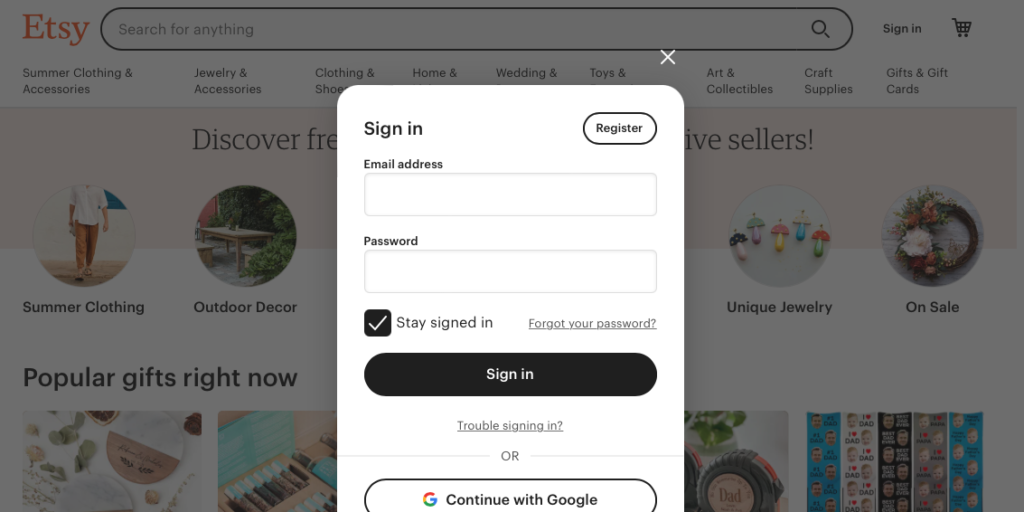
2. Set up your shop preferences
Once you log into your Etsy account, you’ll want to go to the shop manager (click on the button that looks like a lemonade stand in the top right corner) and set up your shop preferences, such as the language, country, and currency you’ll be using. When done, click “save and continue” in the bottom right corner.
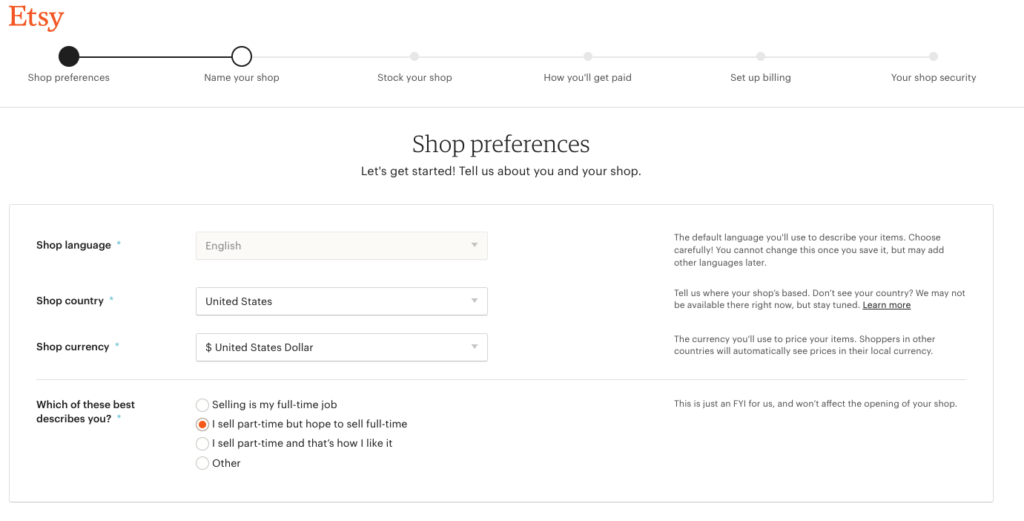
3. Name your Etsy business
Next, you’ll need to choose an Etsy business name. I’ve seen this trip a lot of people up, so here are some tips:
Relax
Don’t worry about this too much. While the perfect name is awesome, if you’re just getting started, this could delay you indefinitely if you wait until you have the perfect name to get started. The great news is that you CAN change your Etsy store name up to 5 times. So relax, brainstorm for a few minutes or days, and then just pick one. You can always change it later.
Keep it Short and Simple
It will take a while before you build up a brand on Etsy, but when you do, you’ll want a shop name that is easy to remember. One way to do this is to keep it short and simple. It also helps if you use common words that are easy to spell. Etsy also requires that it is between 4 to 20 characters with no spaces or special characters.
Consider Picking a Niche
Your shop name signals to Etsy what your store is about, so if you are selling planners, putting “planners” into your shop name isn’t a bad idea. However, there’s a good chance your niche will evolve over time. If you think you’ll be more of a generalist, choose a more general name. Again, remember, if your shop changes over time, you can always change your name.
Let Etsy Help You
When you are on the “Name Your Shop” page, you can type names in, and Etsy will let you know if they are taken or not. If they are taken, Etsy will recommend similar available shop names that you can choose from.
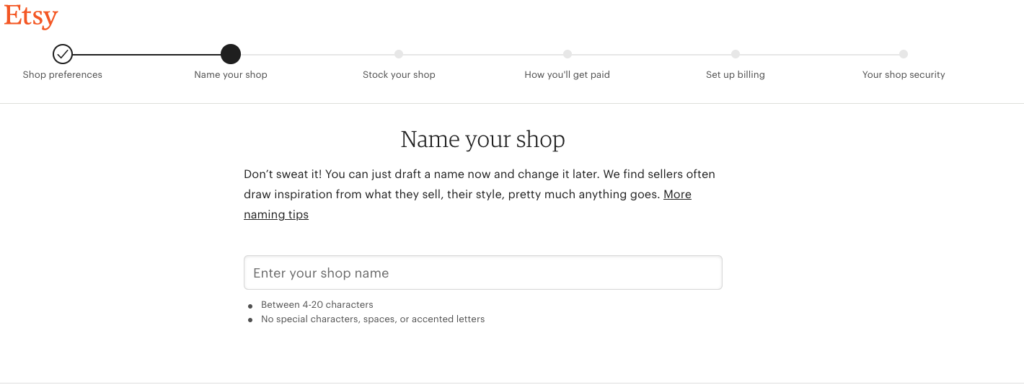
Additional Naming Tips
When thinking about your store name, you may also want to check to see if your store name is available as a domain name. This will be helpful if you ever choose to add a similar Shopify store or expand your brand.
If you need more help, consider reading this article from Etsy about naming your shop.
4. Stock Your Shop
Now that you have your first products and your listing images made, and your store name is figured out, it’s time to post your first item! This is an exciting step!
The first step will be for you to upload your listing photos.
Next, you can add an optional video if you’d like. This isn’t required, but it is a nice feature that can help conversions.
Next, you’ll go through each section on the listing page and complete everything as fully as possible. It’s pretty self-explanatory, so I’m not going to go into detail about filling in the basics; instead, I’m going to delve deeper into the most important part of your listing: your SEO.
Etsy SEO
Etsy is basically a shopping search engine. Millions of people go on Etsy every year looking for unique products to buy. For you to sell your products, you need customers to see your products. One of the easiest ways to do this is to appear on the first page of the Etsy search. This is where Etsy SEO comes in. Here are some of the important lessons I learned about SEO that help my products get seen organically and can help your products get seen too.
Listing Title
The listing title is very important. You should choose a title that correctly describes exactly what you are selling. It should also be words your customer is searching for to find products like yours. To find out what customers are searching for, I highly recommend you use professional tools.
For example, eRank.com is a popular tool you can use to search for keywords to put into your title, description, and tags. When using eRank you can search for a keyword you think your customers may be using, and then you’ll go down the SEO rabbit hole until you find keywords that work for your item. Specifically, you’ll want to look for keywords with some search volume, a high click-through rate, and low competition. This is usually found with something called long-tail keywords.
Here’s an example:
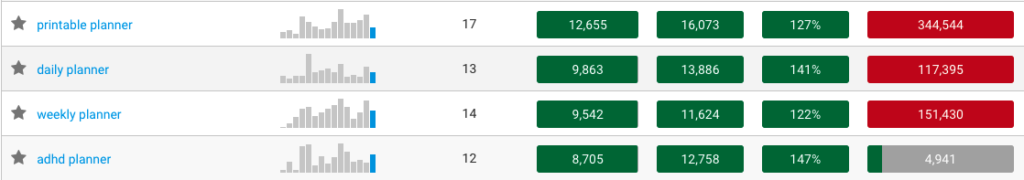
As you can see, “weekly planner” has a lot of searches (9,542), but it also has a lot of competition (151,430). However, ADHD planner also has a decent amount of searches (8,705), and it also has much lower competition (4,941), meaning there’s a better chance of getting seen organically for this option. ADHD planner is also a long-tail keyword because of how specific it is. The more specific a search is, usually, the higher the buying intent is of a customer.
🔥 Hot Tip: You need to use a professional tool like erank.com (as discussed earlier) to find the keywords you’ll use in your title, description, and tags. I highly recommend paying for the upgraded features because the data you have access to does make a difference.
Category
Make sure you choose a category that matches your product and the keywords your customers may be searching for. For example, a planner should go in the planner category not the templates category.
Description
You’ll want to describe your product carefully and answer common questions for your customers here. But, more importantly, you’ll want to naturally use the same words you put in your title and your tags in your description to signal to Etsy what your product is about.
Tags
These are the keywords that you want to try to rank for. They signal to Etsy what your item is. You’ll want to use all 13 tags you have available. Try not to repeat words. If your tag is too long, like “Red Christmas Stocking Stuffer,” you can break the keywords up, so one keyword could be “Red Christmas,” and the other one could be “stocking stuffer”.
Materials
Materials are a secret way to get more tags in your listing. Etsy looks at these in addition to your tags. If there are tags that relate to materials, put them here. For example, if you were making a Christmas tree skirt, and you used “Christmas fabric,” and that was a keyword that had search volume, you may want to list that under materials.
Once you have all the items filled in, you’ll want to pick a price for your item as well as a quantity. Understanding how much your competition is pricing their products is helpful in understanding what the market can bear. If you price your product too high, people may go with a less expensive competitor, but if you price it too low, they may question the quality.
As for inventory, for digital products, I generally put 999 items as the quantity. For physical items, only put the amount that you could actually create if they were all ordered.
Once everything is filled in, go ahead and click on “save”.
🔥 Hot Tip: Save your title, tags, and description in a Google or Word Document just in case Etsy has a glitch. I lost data many times and had to start from scratch after doing a ton of research.
5. Choose how you’ll get paid
Next, you’ll choose how customers can pay you. I would recommend giving the most options available. Here, you’ll also set up how you’ll get paid by giving Etsy your bank details so they can deposit the money from your sales. You’ll also select the frequency you wish to get paid (daily, weekly, every other week, or monthly).
6. Set up your billing
Some people get a little confused as to why Etsy asks for your credit card for you to sell items on their platform. However, when you’re first getting started, you will have to pay the $0.20 fee before you’ve made your first sale. In addition, you may choose to do Etsy ads which will incur a fee, and you may or may not receive sales from running ads. Etsy is a business too, so they ensure they get paid regardless of whether or not you are making sales.
7. Open your shop
Once you’ve finished all of these steps, your store will be officially opened! Congratulations! This is a huge step! You can sit back and wait for your sales to come in, or you can hustle a little more and have a much better chance of getting sales. Here’s what else you can do.
8. Customize your shop
I highly recommend that once you start your shop and list the first item that you work to customize your shop and fill everything out. This will look to customers, and Etsy also likes this. Think about it, who would you rather buy from, a brick-and-mortar store that looks like they haven’t been around a while and may be gone tomorrow, or a brick-and-mortar store that creates a nice ambiance and looks professional. Most likely, you chose the latter. So that’s what you need to make your digital store feel like. Here’s a checklist to get you started:
- Add a header image
- Add a tagline
- Update your location
- Add a logo to your shop (you can easily mock one up in Canva)
- Add an owner photo
- Add a personal bio
- Add a shop about section with pictures and videos
- Set your store policies
- Add additional listing items
- Add sections to your shop
- Add links to your social media or website if you have them
- Add frequently asked questions
9. Market your first product
By this point, you’ve probably spent hours working on your listing items and setting up your shop. If you want your shop to be successful, now you need to focus on driving traffic to your store. In the next section, I’ll give you a few hot tips for bringing traffic to your Etsy store so you can start making that money.
How to Start Etsy Business: Market Your Etsy Business
Here are a few things you can do when you’re just getting started to drive traffic to your Etsy store. Keep in mind, you do not want to spam people. To NOT be spammy, follow these guidelines:
- Post where your items are relevant. For example, post homeschool products in groups where homeschool parents hang out. Don’t post homeschool items where pet lovers are talking about their pets- it won’t be relevant, and they’ll see it as spam.
- Be part of the community. If you’ve never been a part of a specific online group, and then you join and post your products without giving value first, people will see what you’re doing from a mile away. Be genuine, be helpful, and then post what you have to offer (if the group allows you to do so).
- Be honest, and let people know it’s something you created. Don’t try to make it seem like you’re not promoting your own stuff. You can say you’re looking for input or feedback. If they think it’s great, they may buy it. If they don’t think it’s great, they’ll give you good feedback, which you can use to make it into something they would actually want to buy
With those guidelines in mind, here are some examples of places to market your products:
- Share your Etsy items with your family and friends on Facebook
- Pin your Etsy items to relevant boards on Pinterest
- Share your Etsy items on relevant Facebook groups
- Post your Etsy items in relevant Reddit communities
- If you have a blog, you can create an educational post that relates to your product and then link the product from your blog
- If you have an email list with people that would be interested in your products, send an email and share it with them
- You can reach out to influencers and see if they’d be willing to share your products. You can offer a coupon code for their audience or even offer to cut them in on a percentage of the sales
- If you have a social media following, you can mention your products on Instagram or TikTok
Creating an Etsy business is a great creative outlet, and I personally think it is a lot of fun. It can also be a profitable endeavor. While I tried to give an in-depth description of the steps required to get started on Etsy, if you want to be successful, there are a lot of nuances that I simply couldn’t cover in this post.
If you want to speed up your results, I highly recommend that you take a course on how to start an Etsy store. I personally took the Gold City Ventures E-Printables Course. You can read a full review of the course here. I’d say my favorite part of what they put together is the community of support and accountability. If you’re interested in learning more, you can sign up for their waitlist directly here.
How to Start Etsy Business Frequently Asked Questions
Here are the most frequently asked questions about starting an Etsy business.
Do I need to register my Etsy business?
Etsy does not require that you have a business license to sell on its platform. However, you are probably required to have a permit from your local government to run any type of business. Here’s what I did: I did not get a seller’s permit when I started. I waited until I had proved my concept and Etsy was bringing in real revenue before I got the official permit. They charged me a small fine and then issued me my permit. Take that information and make a decision that you think is best.
How much does it cost to start an Etsy business?
It is free to create an account and open your Etsy store. However, Etsy charges $0.20 per listing, meaning to post your first item on Etsy, you’ll be out $0.20. Additionally, if you sell an item and opt to have it automatically relisted, they will charge you $0.20 USD each time your item sells and gets relisted.
🔥 Click here to get 40 listings for free.
How much are Etsy Fees?
Once a transaction takes place, Etsy charges a 6.5% transaction fee. If you use Etsy ads to boost your listing, this will incur an additional fee. You can find a full breakdown of the Etsy fee and payment policies here.
There are also payment processing fees for your customers to use credit cards to process their transactions. Payment processing fees are 3% plus $0.25 per transaction in the United States.
How long does it take to get paid on Etsy?
You get to choose your payment settings. You can get paid daily, weekly, every other week, or monthly. It’s up to you. Remember that Etsy will take out any fees you owe to them before they pay you.
How to file taxes for Etsy business?
You will file taxes for your Etsy business just like you would file taxes for any other business. Every year that you sell on Etsy and process over $600 in gross sales, Etsy will provide you with a 1099-K electronically by the end of January. As for sales taxes, Etsy takes care of that for you, so you don’t have to worry about collecting or processing sales tax.
What are some Etsy business tax deductions?
A great benefit of having an Etsy business (or any business for that matter) is that you can deduct your business expenses. Here are some common Etsy business tax deductions:
- Computer & computer equipment
- Business courses
- Internet
- Home office
- Office furniture
- Cell phone
- Printer
- Paper
- Supplies
- Materials
- Equipment used for product creation (Cricut, 3D printer, digital camera, etc.)
- Business cards
- Domain name
- Marketing expenses
- Business license expenses
- Legal fees
- Accountant fees
- Business software (Canva, QuickBooks, Gusto, eRank, etc.)
- Employees
- Freelancers
How to make a successful Etsy business
If I had to go back and give myself advice on making a successful Etsy business or any side hustle for that matter, here’s what I would tell myself:
Look for Unicorns
Stop looking at what everyone else is doing. Go scour the web for things people are searching for, but people aren’t creating yet. What are problems people have that the market hasn’t yet created resources for? What are new trends that are starting to emerge? Find what’s in demand or starting to be demanded with low competition and make those things. With this method, you will rank organically more easily, and much of the marketing will be done for you.
Don’t Give Up
It took me about a year before I really hit the curve and started to see a lot of traction with my Etsy store. I’ve seen many people take off much sooner than that, but that’s not always the case. The only way to fail is to stop trying. If you’re feeling discouraged, go ask for help. Figure out where the gaps in your knowledge are and go learn. Buy a course. Find a mentor. Read more blog posts.
Stay Humble
Confidence is an amazing quality, but so is humility. With technology, things are constantly changing, so you need to stay humble and be ready to constantly learn. Change is inevitable, but with a humble attitude, you can learn from change and grow from it.
Still here? Check out this Blueprint for Passive Income
If you liked this article, you’ll love The Shockingly Simple Guide to Selling Passive Income Products on Etsy. This free in-depth guide is a deeper blueprint for how to make $10,000 with Canva and will help you learn exactly how to sell digital products on Etsy!
The friendly agreement
If you found value in this article, can you do me a favor and share it? It takes you 10 seconds, and this post took me hours to put together.